Address Book
You can manage the address book in Manage Address Book menu in the sidebar.
rotki provides an address book for blockchains. This replaces addresses with names provided by the user across the application. You can click on Save this name for all chains to use the name for the provided address on all chains where that address appears. The address book is split into two different kinds:
- Global Address Book: It replaces addresses with the names provided across the entire application irrespective of the user logged in.
- Private Address Book: It replaces addresses with the names provided for the user currently logged in. It takes precedence over names found in the global address book.
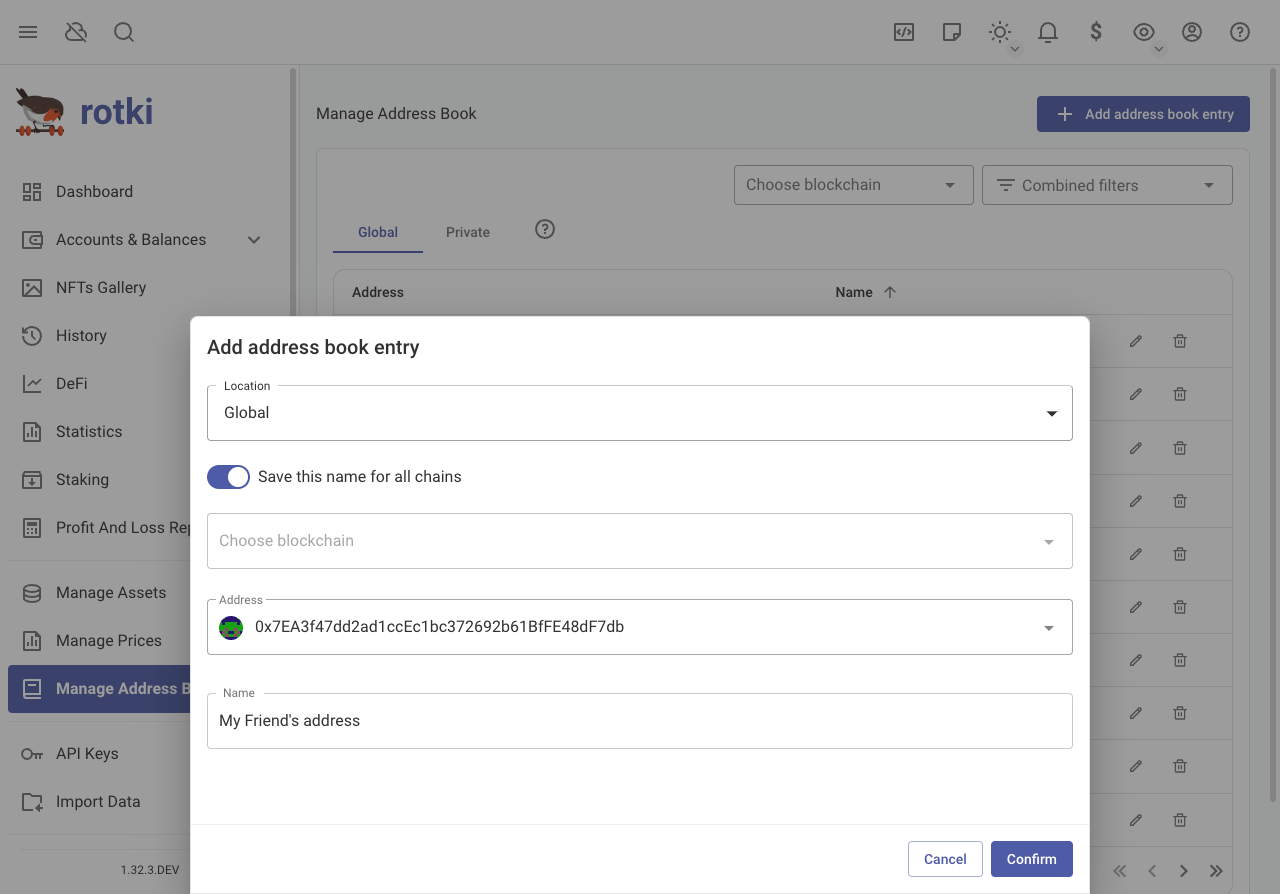
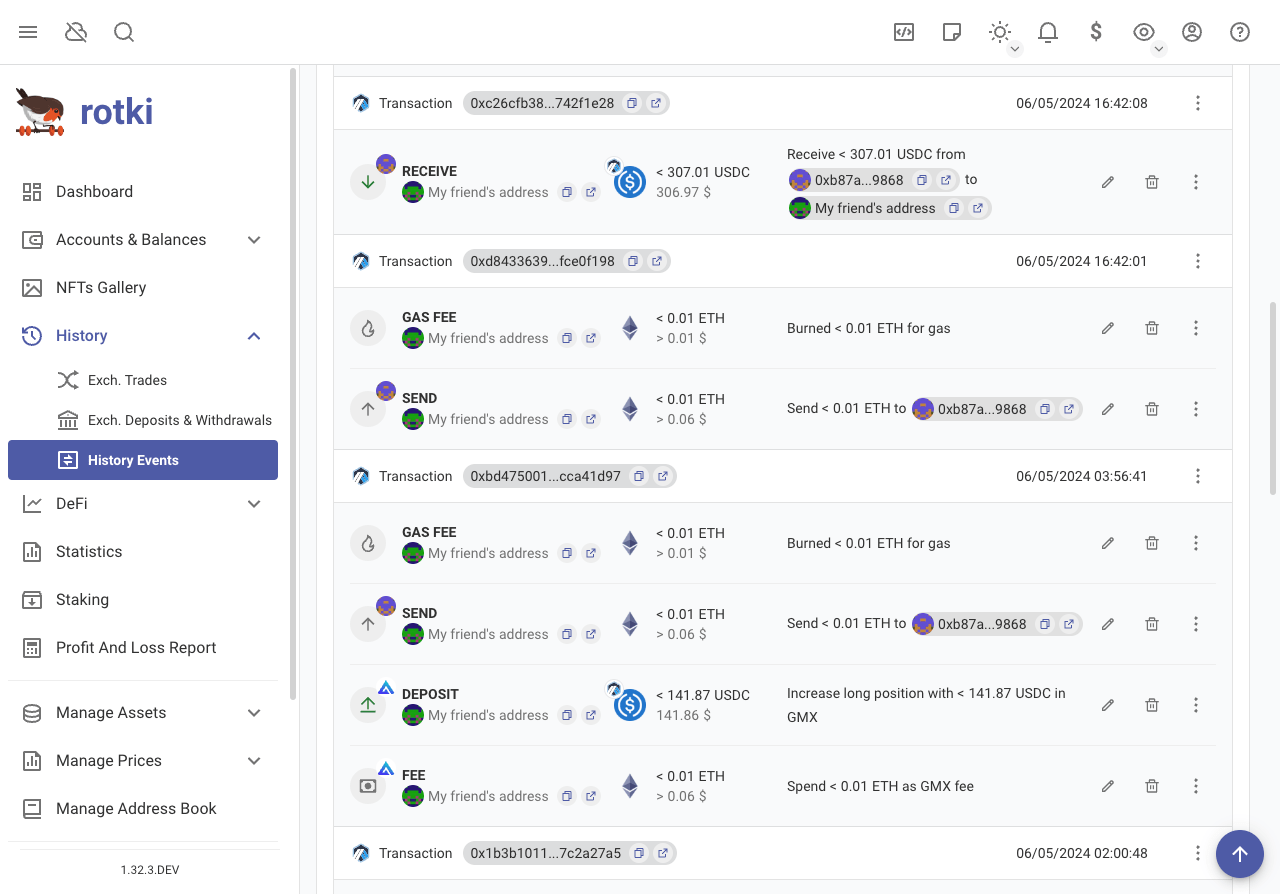
Note: The address resolution order can be configured in the general user settings. The default order is:
- Private Address Book
- Blockchain Account Labels
- Global Address Book
- Ethereum Tokens
- Hardcoded Mappings
- ENS names.
Import multiple address books (CSV)
You can add multiple address book entries at once with CSV import. You can find the menu in the three dots ⋮ menu here.
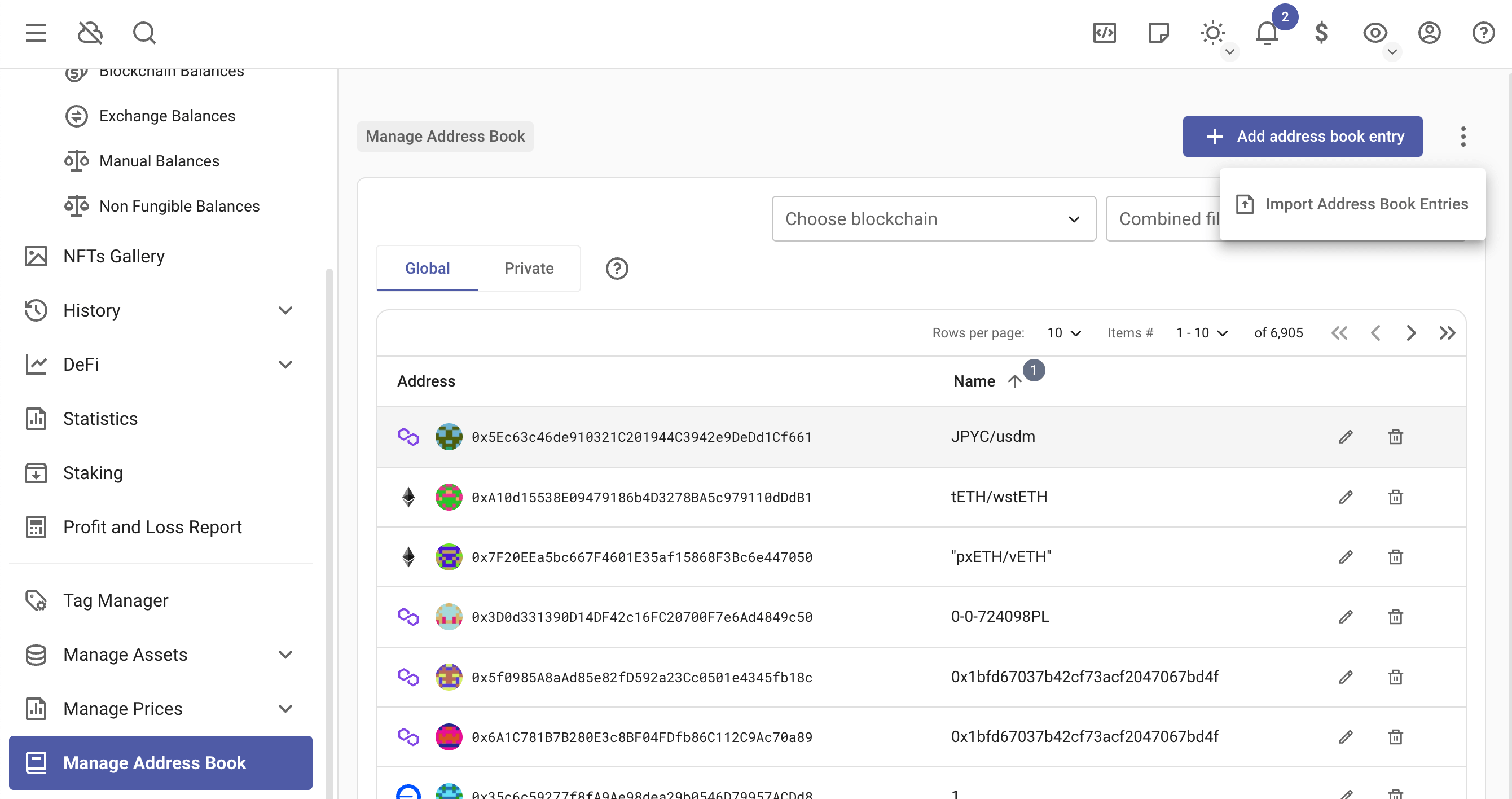
Address Book Entries CSV
[Download CSV Example]| address | name | blockchain | location |
|---|---|---|---|
| 0xa83114a443da1cecefc50368531cace9f37fcccb | harvey | ||
| 0x388c818ca8b9251b393131c08a736a67ccb19297 | donna | global | |
| 0xdac17f958d2ee523a2206206994597c13d831ec7 | mike | arbitrum_one | |
| bc1q2t0ad9cqars69ge9v7v7td7rpg3p7etgqfe0zn | rachel | btc | private |
- The
addressfield is required. - The
namefield is required. - The
blockchainfield is optional. You can find supported chain IDs in the supported blockchains section. Leave it blank to add the entry to all chains. - The
locationfield is optional. You can set it to eitherglobalorprivate. By default, it will be saved asprivate.
