Solana Tokens Migration
We've updated how Solana tokens work in rotki. If you previously added Solana tokens manually, you'll need to migrate them.
What You'll See
When you open rotki, you'll get a notification telling you that your Solana tokens need to be migrated. This is a one-time process.
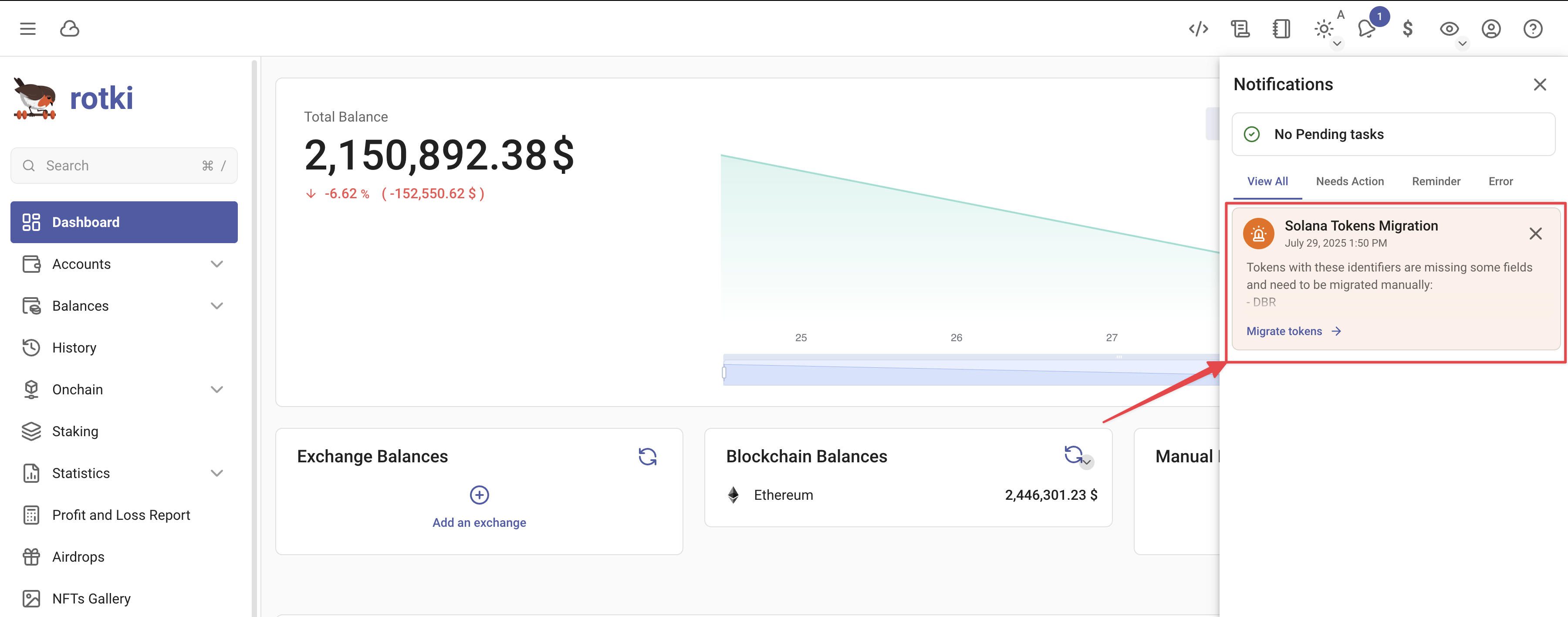
Migration Steps
1. Open the Migration Screen
Click on the notification to go to the migration screen. You'll see all your Solana tokens that need updating.
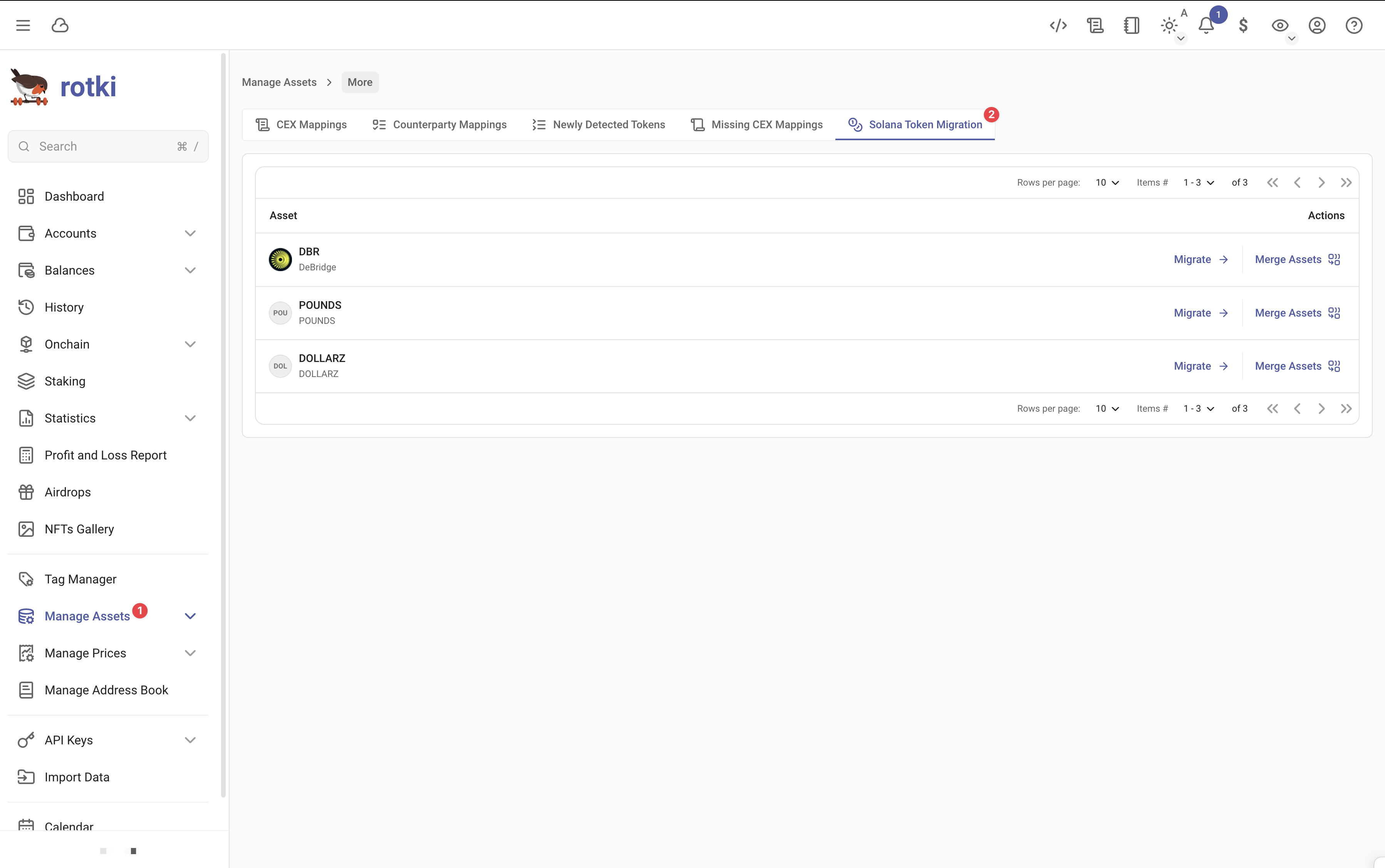
2. Migrate Each Token
For each token, click the Migrate button. You'll need to provide:
- Token address: The unique identifier for the token on the Solana blockchain
- Decimals: The number of decimal places the token uses (e.g., 6 means the token can be divided into millionths)
- Token kind: This should always be set to "SPL token" for Solana tokens
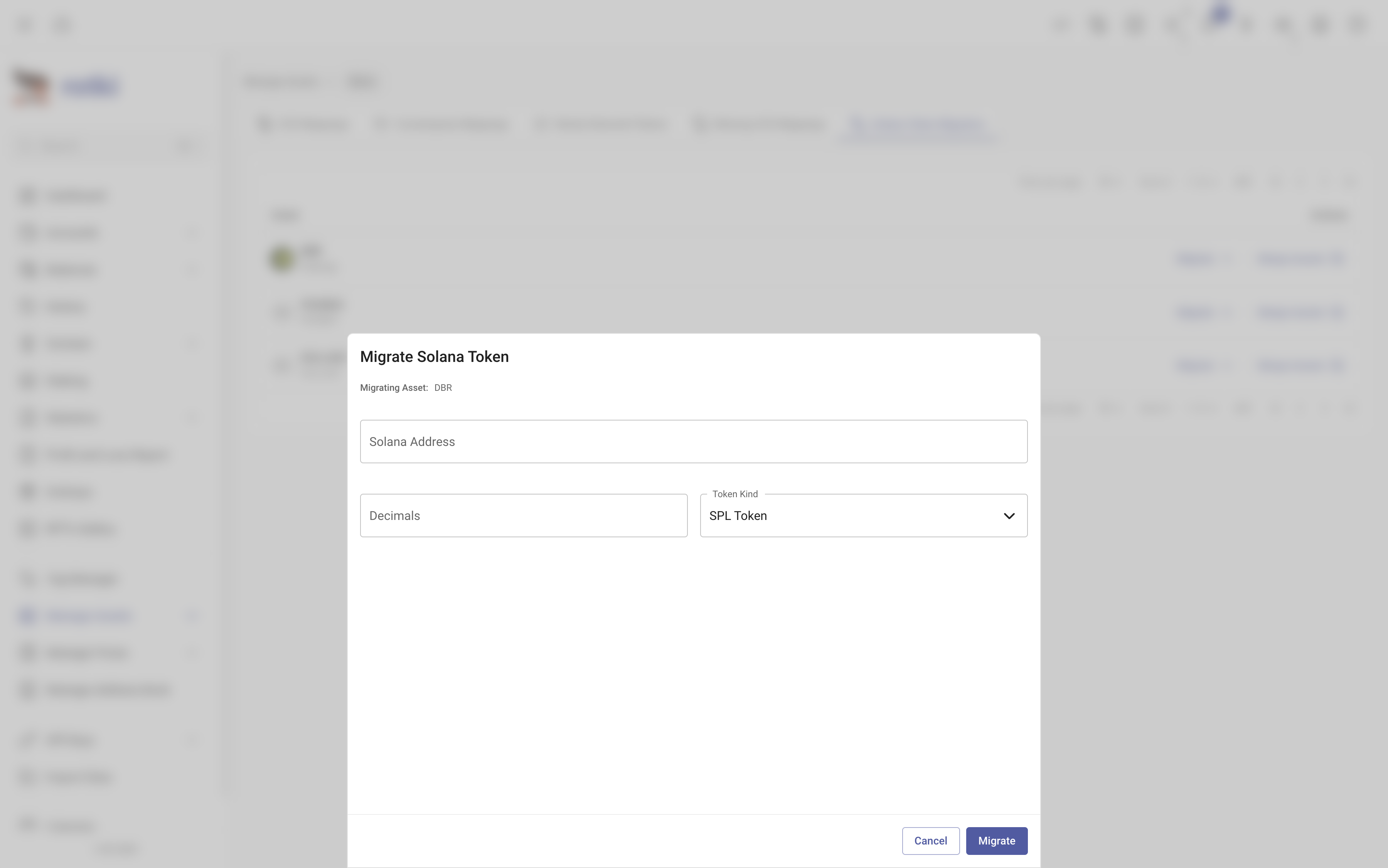
3. Finding Token Information
Get the Token Address from CoinGecko
- Go to coingecko.com
- Search for your token
- Open the token's page
- Copy the Solana contract address
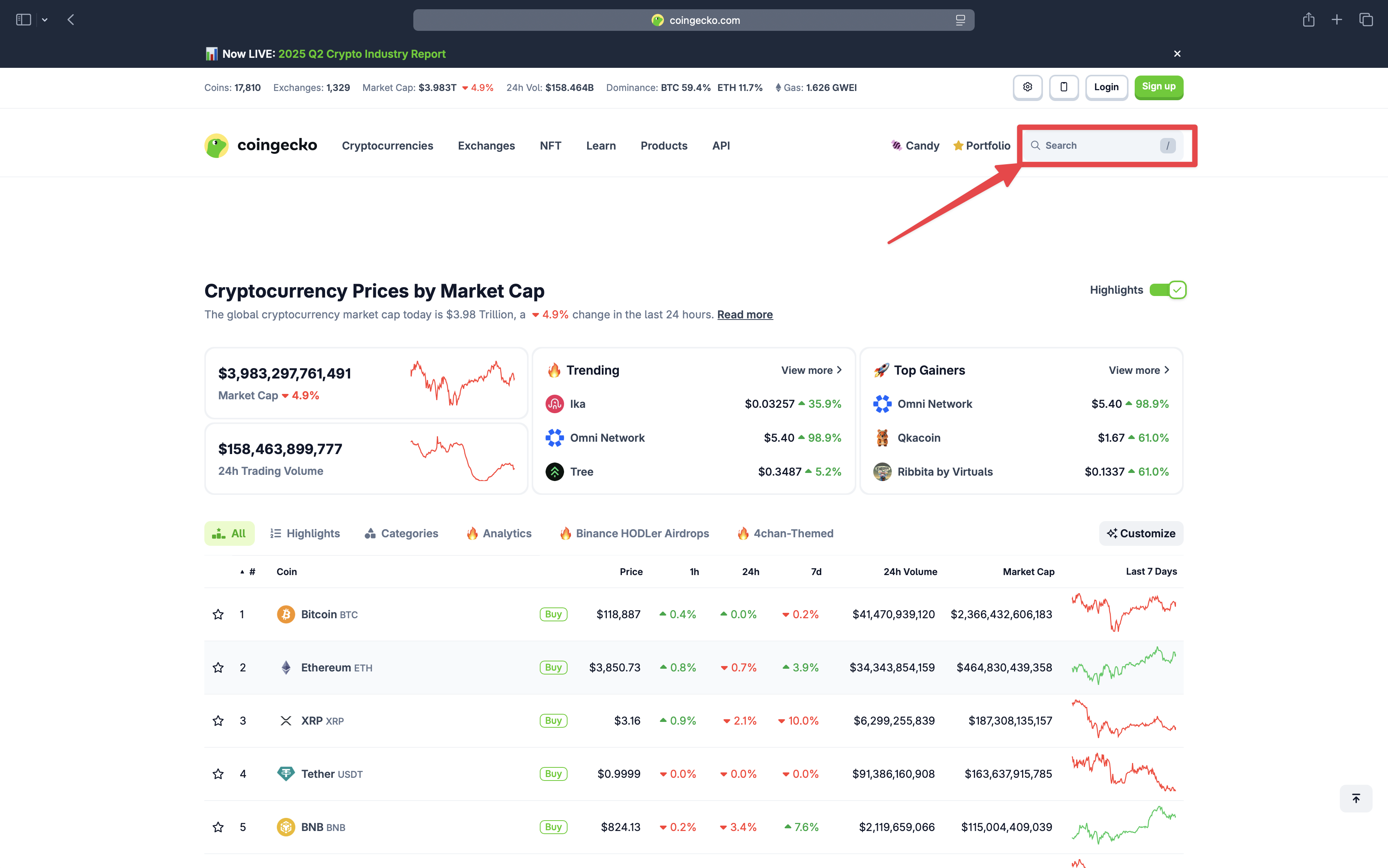
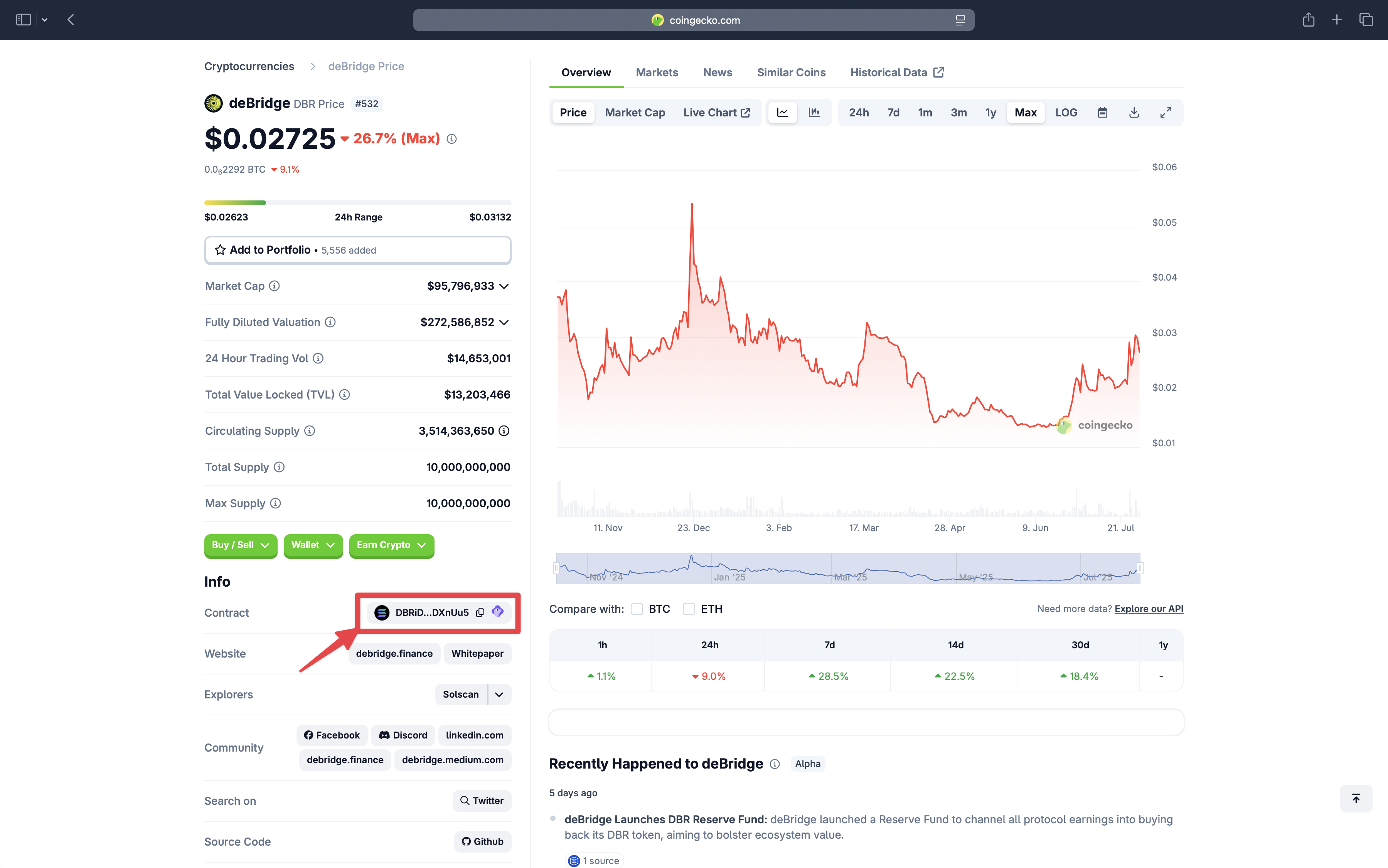
Get the Decimals from Solscan
Tip: CoinGecko token pages have an "Explorers" section with a "Solscan" button that takes you directly to the token's Solscan page.
- Open solscan.io
- Paste the token address in the search
- Find the Decimals field on the token page
- Note the value
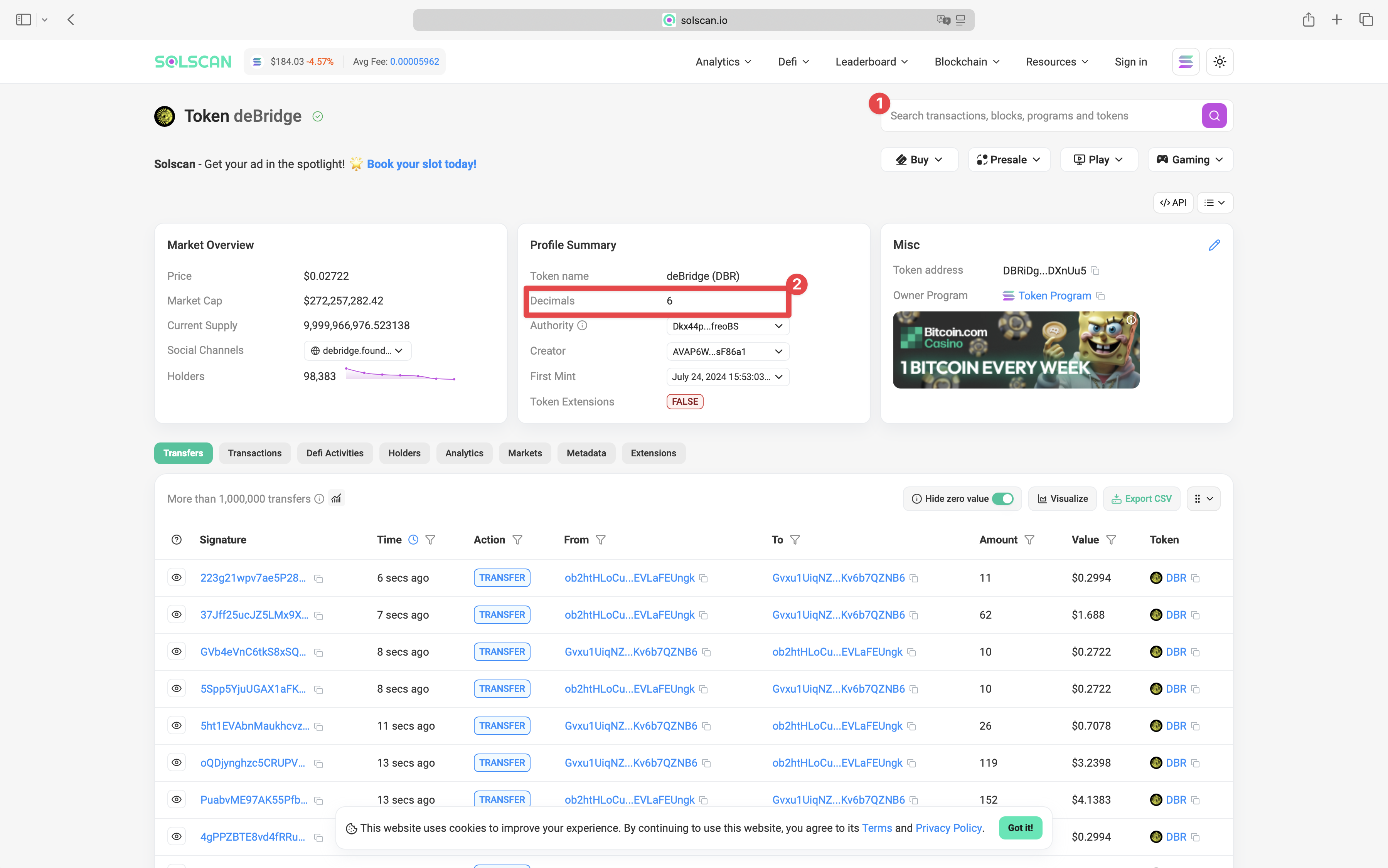
4. Complete the Migration
- Enter the token address and decimals
- Click Confirm
- Repeat for all tokens
After Migration
Once all tokens are migrated, the notification will no longer appear on subsequent login into your account.
